If your current Roku device is not working and you are worried about why is Roku not working then don’t worry. Here, we'll help you in resolving this issue. Sometimes Roku devices do not work due to some technical problems. Let’s discuss some troubleshooting techniques to solve this issue.
Restart your Roku
Follow these steps to restart your Roku:
Using the remote, press the “Home” button.
Scroll to the Settings section.
Tap on “System Restart.”
Choose “Restart”
To confirm, click OK.
Then, your device will restart soon.
Update your Roku software
After restarting if your problem will not be solved then you can update your Roku software. To update your Roku software, follow the steps listed below:
Using the remote, press the “Home” button.
Select Settings by scrolling.
Choose System, then choose System Update.
In order to manually check for updates, select Check Now.
A new update will be downloaded and installed automatically if it is available.
The Roku device will restart when the update has been installed.
3. When Roku is overheating
When roku is overheated, you will see either a warning on the screen or you will see the red LED light has turned on. To solve this problem, disconnect your device. After unplugging the appliance, give it at least 10 minutes before plugging it back in. Then reconnect it. If necessary, then call Roku support if the warning message or light doesn't go away.
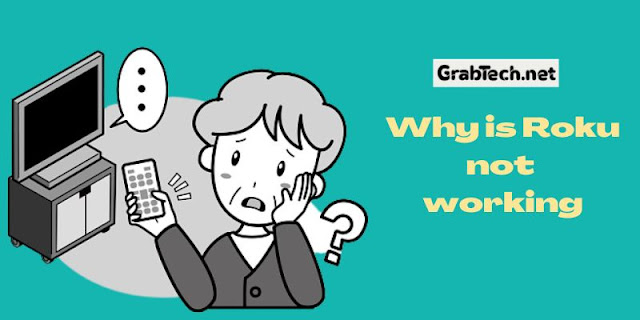
Comments
Post a Comment